There can be many common issues that business owners face while utilizing Google My Business. You may have logged in to your Google My Business dashboard, had a question, comment, or concern, and needed to contact customer service on short notice. Over the past year, Google My Business has combined all of their previous contact forms into one form available here. Additionally, there have been more updates to ways to get in touch with Google My Business that we outline below.
Google has done away with the ability to call their toll-free customer support number, and they have made it very difficult to find their email support. Here is how to email Google customer support through your dashboard:
- Click the support link in the bottom left of the Google My Business Dashboard
- Select contact us
- Answer the support questions and Google will direct you to a help center document or give you the option to email Google My Business customer service support
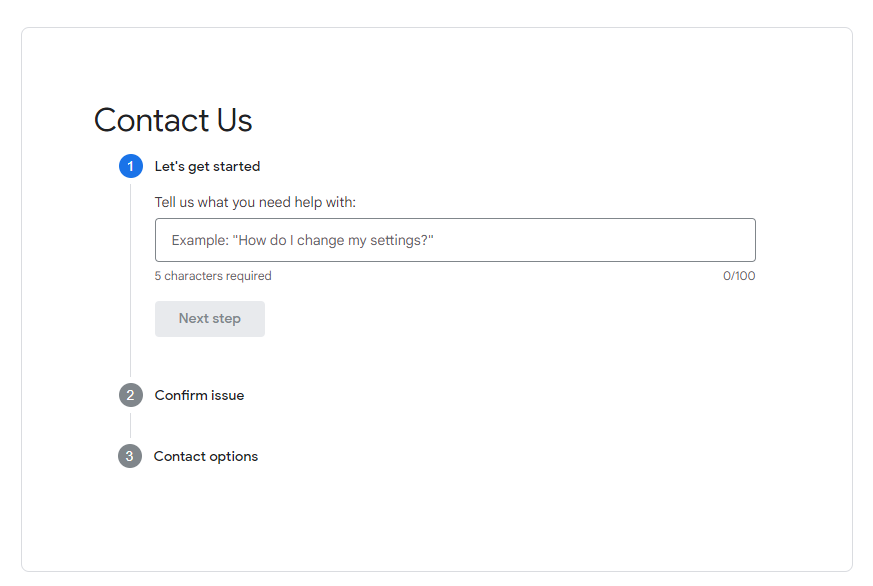
Social Media
There are also other ways to get Google’s attention through social media. If you go to their Facebook Page and comment on their posts or send them a message, their customer support team will be in contact with you.
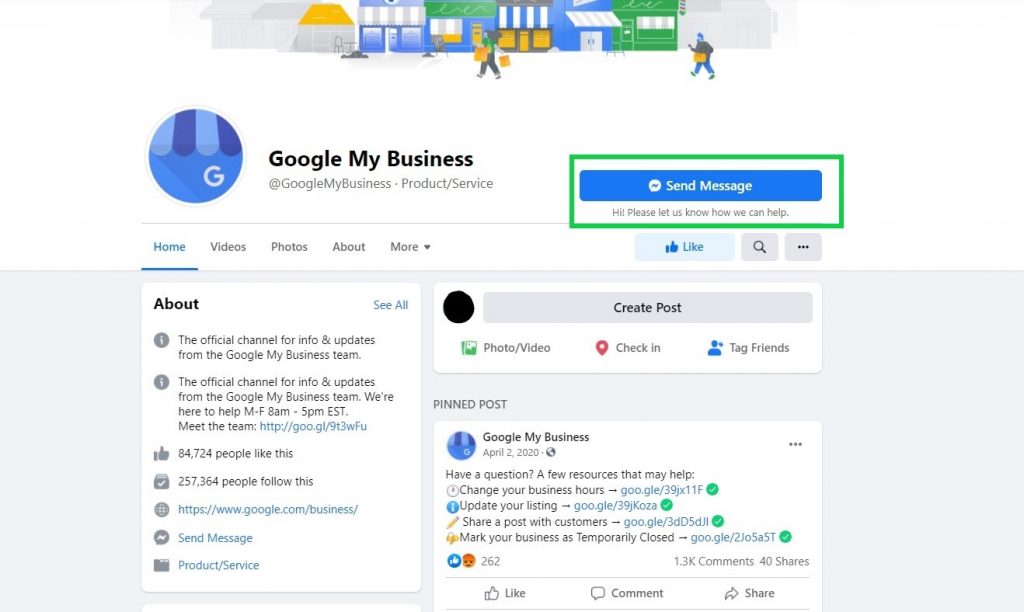
Additionally, you can contact Google My Business through their Twitter account either through private messages or by sending a tweet and tagging them @GoogleMyBiz.

Google My Business tends to have personalized and fast responses on social media, so it may be more convenient if you are an avid social media user.
If you don’t want to wait for a customer service rep to get back to you, you can also check out the Google My Business Help Center, which has more detailed information about common issues Google My Business members stumble across while using the platform. If you’d rather someone else help solve the puzzle and work with Google on your behalf, contact us to set up a call and we will take care of it for you.

